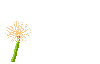
< The second message>
@@@@@@@@@@@@@@@@@@@@@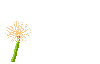
Dear Dr. M. Susan. Stiner,
Thank you so much for your reply.
@@@@@@@@@@@@@@@@@@@@@@@@@@@@@
I am absorbed in reading, as I am glad.
I'm sorry that I couldn't find the web pages on Mother's Day.
I was two days late, because I was busy, but my mother was glad. I gave her sandals that match her jeans. Because of my mother want the sandals to match her jeans skirt.
My town is in the country. It take me to one hour.
Sincerely, Yuki
< Replay to my second message from Dr. Sue Stiner >
Dear Yuki,
Thank you so much for your second message.
This is the next lesson.
In these lesson, it is import to find many Web pages. Today, I will give you instruction
to find the Villanova University homepage. You will also learn how to find the University of Dela
-wear homepage. That is my husband's university.
I use Netscape Gold 3 as an Internet browser. If you do not use Netscape Gold,
your screens may look differently.
To find the Villanova University homepage:
1. In the Location window ( where URLs appear ) , type
www.vill.edu
This is the VU homepage. We will look atother pages at VU.
2. Click on "Academics."
3. Click on "Cllege of Commerce and Finance."
4. Scroll about halfway down, to the list of "Department's."
5. Click on "Accountancy."
The screen that you see is my department's homepage. It lists the courses
that accounting majors must take.
6. At the bottom of the Accountancy homepage is a menu bar. Click on
"Academics."
7. Click on "Low School."
8. Scroll to the bottom of the page.
9. Click on "Villanova University School of Low."
10. Do not wait for this page to load. It take too long. Scroll to the bottom
of the page, befor the page finishes loading.
11. Click on "Text Version."
12. Scroll about halfway down.
13. Click on "Graduate Tax Program."
14. Click on "Spring 97 Class Schedule."
You can see the name of the graduate course I taught on Monday nights.
Now we will explore another Web site.
15. In the Location window, type:
www.udel.edu
This is the University of Delaware homepage.
16. Scroll about one-third of the way down,
until you see "Learning and Research" in big letters.
On my screen, the letters are blue.
17. Click on Colleges & Departments."
18. Click on "Business & Economics." It is
the third bullet(circle).
19. Click on "NBNA America Hall." This shows you
a drawing of the new business building.
20. Click on the drawing of the building to see a letter
picture of the new building. My husband is lucky to have
a new building in the fall. Then UD will have two business
building! VU has one business building. It is called Bartley
Hall.
21. To leave the picture of the new UD building, click on
"File," then click on "Exit." This takes you back to the regular
web page.
Homework:
@
1.What browser do you use to browser the Internet?@2.
Did you find all the Villanova homepages?@3.
What is the name of the graduate course I taught on Mondaynights?
@
4.Did you find the University of Delaware homepage?@5.
Find the Chuogakuin University homepage. Tell me the URL( uniform resource locator ) for your university. The URL is the
address that I can use to see the homepage myself.
@6.Tell me your favorite part of the Chuogakuin University site.
Give me its URL.
@
7.Have you seen other Web pages before?Do you have your own home page?
Prof. M. Susan Stiner
[
Back ]